TC MoneyBook (Android)
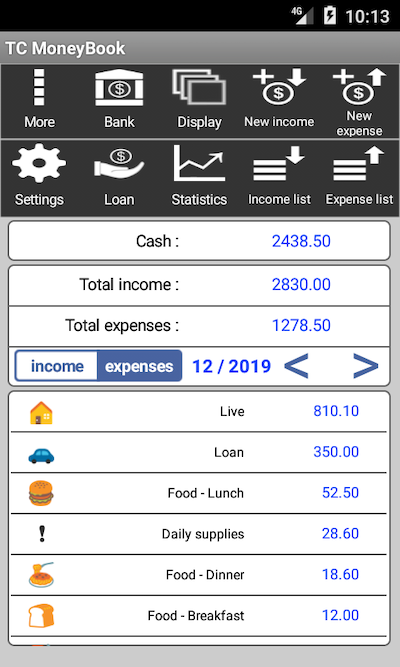
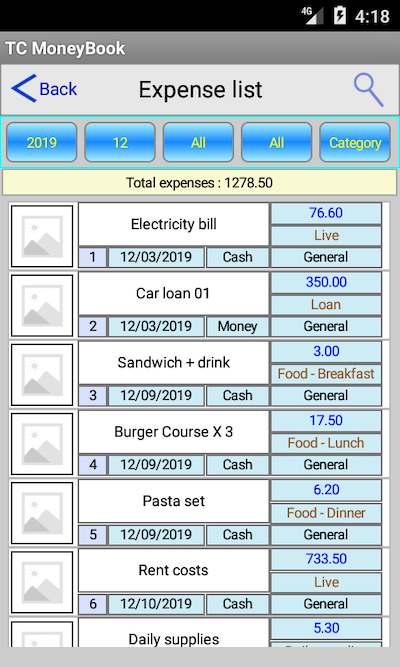
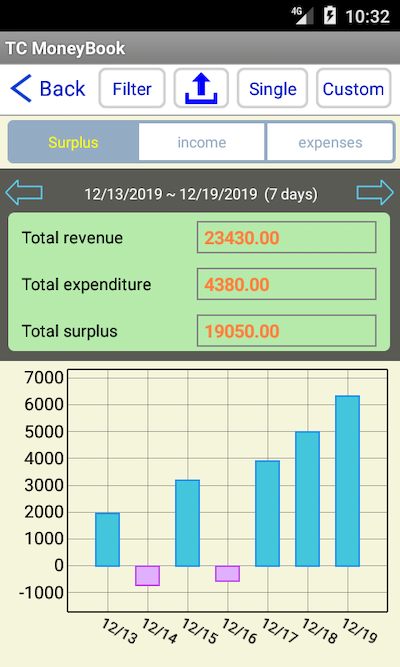
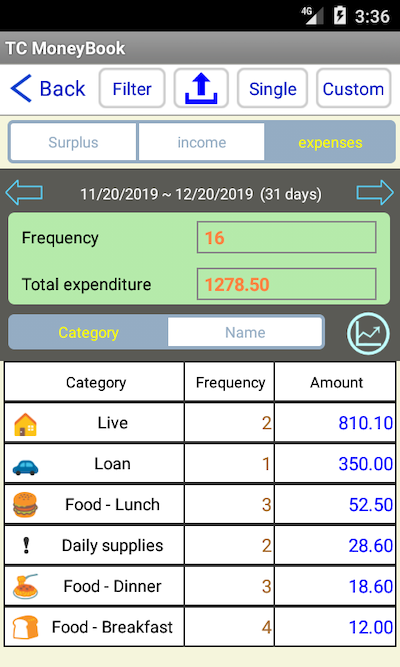
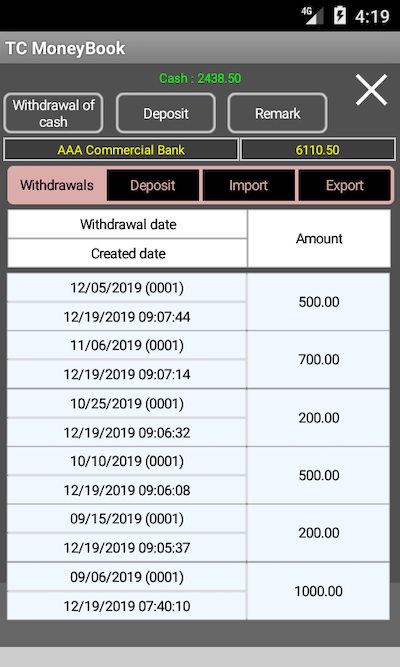
Description :
- All features of this application are for stand-alone and offline use only, no internet connection is required.
- Simple bookkeeping for individuals, businesses, families, etc.
- The main screen can choose to display statistics such as cash, deposits, loans, monthly expenses or monthly income.
- The main screen can quickly switch the monthly amount of each category (expenses and income).
- Quickly add your expenses or revenue.
- Bank accounts can be established, deposits can be made, withdrawals, remittances, etc.
- Loan items can be created and displayed in a list, and historical loan payment records can be queried.
- Account support password login.
- The backup file can be export to E-Mail.
- The backup file can be import from E-Mail.
- The color of the homepage and the information page can be customized.
- You can query details of historical expenditures or income by date.
- Financial statistics : Surplus, Revenue, Expenditure statistics,Optional 7,15,30,90 day statistics and draw a graph. Left and right button can switch the previous or the next number days.
- Charts can select curves or bar charts.
- You can set the number of decimal places to be displayed.
- Details of income and expenditure : The picture and comment fields can be modified, and the picture can be output.
- Support for multiple account features (Pro version or VIP).
Q : Is the VIP a monthly payment or a one-time payment?
A : All VIPs are one time payment. Change a new phone : Log in with the purchased Google account and enter the in-app purchase page (It will automatically connect to Google to check if it has been purchased. This action is equivalent to restore purchase) , you can get the VIP again for free.
Q : Does the app need to be connected to the internet?
A : This app is a stand-alone version and does not require network connection when in use.
Q : How to backup and restore ? (How to restore data when replacing a new machine ?).
A : This app has 2 backup and restore features:
1. Output backup file to E-Mail (free)
2. Output backup file to the local download directory (Pro Version)
E-Mail:
Click on the email attachment and press Download.
Settings -> phone or tablet output backup file to E-Mail -> Click on the email attachment and press download from another phone or tablet -> Open the file browsing app -> Download directory -> Click on the backup file -> Select [ TC MoneyBook ] to open -> Will jump into this app and ask if you want to import backup.
If you can't add email attachments, please go to Settings to enable related permissions.
Or select [ Cloud Hard Disk ] when sending out, After the file is downloaded, please add the file extension name [ .tcmt ].
If the built-in file browser cannot be opened, please download the file browser of other brands.
When opening the file, if you want to select the file format, please select [ TEXT format ].
Connect computer output and input backup file :
You can use E-Mail, Google Drive to download the backup file to your computer.
Computer browsing Android file software, each brand is different, some need to install software, and some connect to the computer will automatically jump out of the browsing window.
#. Pro Version has a built-in backup file browser, which can browse the download directory backup file, and then output, load, delete backup files and other functions from the app.
Q : E-mail can't send attachments, or backup files is too big to send.
A :
When you send it, choose [ Cloud Hard Drive ] -> Set up file links and set up shared access email -> Copy the link to email and send it to A (self or coworker) -> A Open email, copy the link, open the browser -> Paste the link, download the file, and go to the download directory to click the file.
When you choose to send a cloud hard drive, remember to add the file extension name to the backup file.
(. tcmt)
Or use a mobile phone to connect to a computer -> The phone outputs the backup file to the download directory (Pro Version) -> Transfer the backup file to your computer.
Privacy:
This application is the same as any other free application with ads, After installation will return the country name, device name, number of ad impressions, number of times of opening, time of installation and update. This data stored on the server for analysis only, do not record other personal privacy data.
Google play Link
E-Mail : towmschang@gmail.com