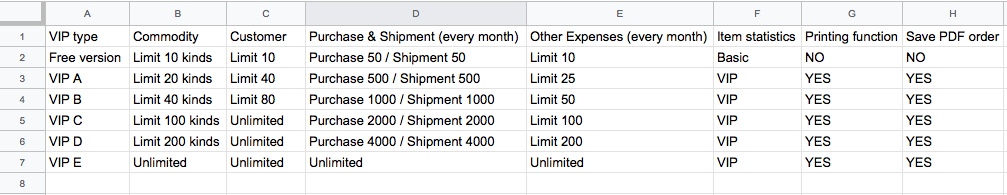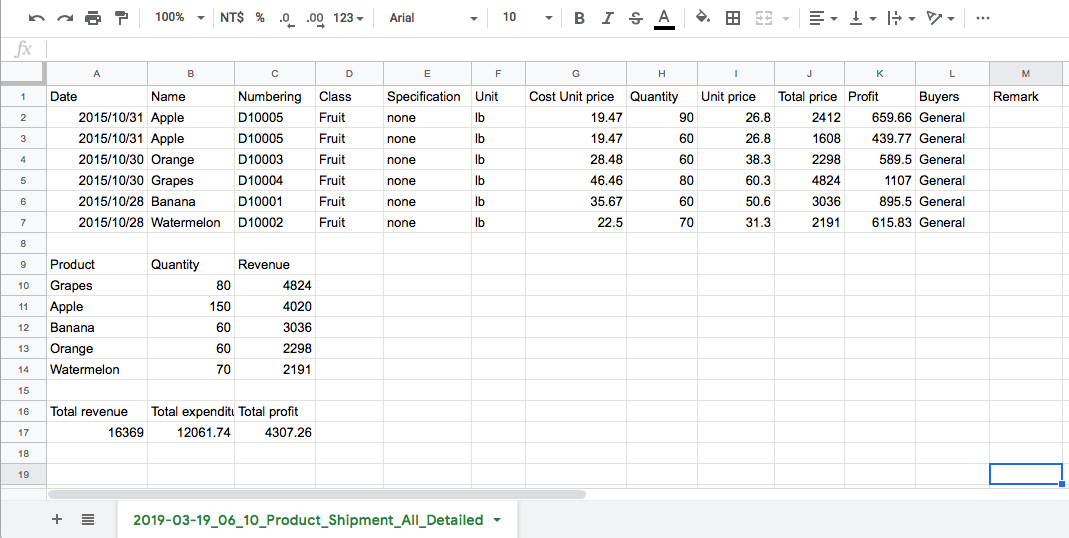TC Invoicing - Question and Answer (OSX)
Q:
Is the VIP a monthly payment or a one-time payment?
A:
All VIPs are paid for one time , new machine (OSX), login with purchased account, press Restore button, you can get VIP for free. (will connect with Apple to check if it has been purchased).
The MAC Platinum Edition is also a one-time payment. The new machine can be downloaded again for free , if you log in to the App Store and have a purchased account.
The MAC Platinum Edition is also a one-time payment. The new machine can be downloaded again for free , if you log in to the App Store and have a purchased account.
Q:
Can VIP A, B, C, D be upgradeable?
A:
Currently VIP plans are fixed (permanent), there is no upgradeable plans, please determine the VIP you want to use, and then purchase , thank you!
Q:
What are the restrictions for VIP A, B, C, D, E and Basic Edition?
A:
Q:
Does the app need to be connected to the internet?
A:
This app is a stand-alone version and does not require network connection when in use.
Q:
How to save after modifying product information?
A:
Commodity information page > Modify any field > Press the edit button next to [ Edit mode ] > After editing, press the Edit button again to cancel the [ Edit mode ]. > The data will be written to the device and saved.
Q:
How to backup and restore ? (MAC).
A:
Backup : Open App -> Settings -> Export Backup File (.tcit).
Restore : Open App -> Click the top left button (More) and click Import Backup File (.tcit).
Restore : Open App -> Click the top left button (More) and click Import Backup File (.tcit).
Q:
OSX 10.14 Dark Mode Problem (MAC)
A:
If you are experiencing problems with the display, please reply to the presets displayed by the App in the following ways :
Open Terminal App
Copy the following command, paste it to the terminal and press Enter to execute
TC Invoicing Optional :
defaults write com.TowmsChang.OSX.InvoicingTable NSRequiresAquaSystemAppearance -bool yes
TC Invoicing Platinum :
defaults write com.TowmsChang.OSX.InvoicingTablePlatinum NSRequiresAquaSystemAppearance -bool yes
After the input is completed, enter the following command to delete the configuration file.
killall cfprefsd
Reopen the app
Open Terminal App
Copy the following command, paste it to the terminal and press Enter to execute
TC Invoicing Optional :
defaults write com.TowmsChang.OSX.InvoicingTable NSRequiresAquaSystemAppearance -bool yes
TC Invoicing Platinum :
defaults write com.TowmsChang.OSX.InvoicingTablePlatinum NSRequiresAquaSystemAppearance -bool yes
After the input is completed, enter the following command to delete the configuration file.
killall cfprefsd
Reopen the app
Q:
Import the backup file.
A:
All data of the Main + Auxiliary engine will be cleared, and the backup Main + Auxiliary engine data will be restored.
Q:
Import the auxiliary engine template file.。
A:
All the data of the auxiliary engine will be cleared, and import the new auxiliary engine template. (if there is Main engine data, it will remain.)
Q:
Can I export and import to excel?
A:
At present, there is no function of importing goods, you can use the function of copying goods to quickly build goods.
Change the phone, you can also use the backup and restore function to completely migrate the data.
VIP can output product inventory, output order data of incoming and outgoing goods.
Output product inventory (VIP) :
Below is an example of the output CSV file.
Item can be multi-selected and output CSV file.
You can select only [Product name] + [Number] + [Inventory] by selecting.
It can be used by inventory personnel for inventory counting.
Inventory data CSV file example: (plain text file. CSV)
Name,Numbering,Sales Price,Inventory quantity,Unit price,Class,Specification,Unit,Scan Content,Remark,
Banana,D10001,50.6,180,35.7,Fruit,none,lb,,,
Watermelon,D10002,31.3,210,22.5,Fruit,none,lb,,,
Orange,D10003,38.3,170,28.5,Fruit,none,lb,,,
Grapes,D10004,60.3,180,46.5,Fruit,none,lb,,,
Apple,D10005,26.8,200,19.5,Fruit,none,lb,,,
Below is a detailed shipping CSV file snapshot of the output (selected date range)
Item Statistics > Select Date > Select Shipment > Output (VIP) > Detailed Format.
When the drawing mode is switched to the [ List Mode ] and a CSV file is output, the list data is added.
CSV files can be opened with Excel or Google spreadsheets
Change the phone, you can also use the backup and restore function to completely migrate the data.
VIP can output product inventory, output order data of incoming and outgoing goods.
Output product inventory (VIP) :
Below is an example of the output CSV file.
Item can be multi-selected and output CSV file.
You can select only [Product name] + [Number] + [Inventory] by selecting.
It can be used by inventory personnel for inventory counting.
Inventory data CSV file example: (plain text file. CSV)
Name,Numbering,Sales Price,Inventory quantity,Unit price,Class,Specification,Unit,Scan Content,Remark,
Banana,D10001,50.6,180,35.7,Fruit,none,lb,,,
Watermelon,D10002,31.3,210,22.5,Fruit,none,lb,,,
Orange,D10003,38.3,170,28.5,Fruit,none,lb,,,
Grapes,D10004,60.3,180,46.5,Fruit,none,lb,,,
Apple,D10005,26.8,200,19.5,Fruit,none,lb,,,
Below is a detailed shipping CSV file snapshot of the output (selected date range)
Item Statistics > Select Date > Select Shipment > Output (VIP) > Detailed Format.
When the drawing mode is switched to the [ List Mode ] and a CSV file is output, the list data is added.
CSV files can be opened with Excel or Google spreadsheets
Q:
Printer supported by PDF order file.
A:
The printer needs to have the function of [AirPrint]. For details, please refer to Apple's official website.
https://support.apple.com/kb/PH25081
https://support.apple.com/kb/PH25081