TC Scheduling Table - (iOS)
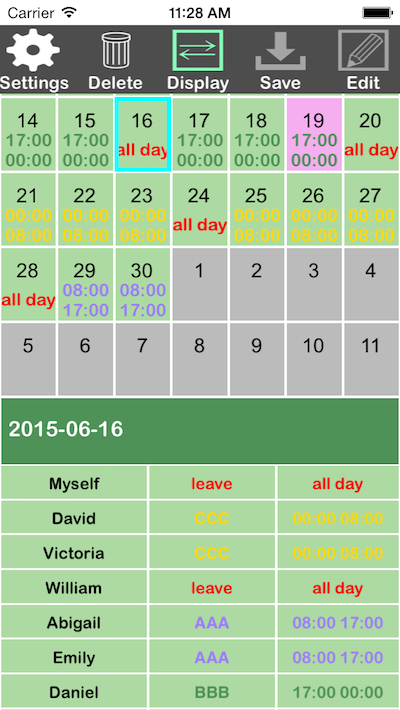

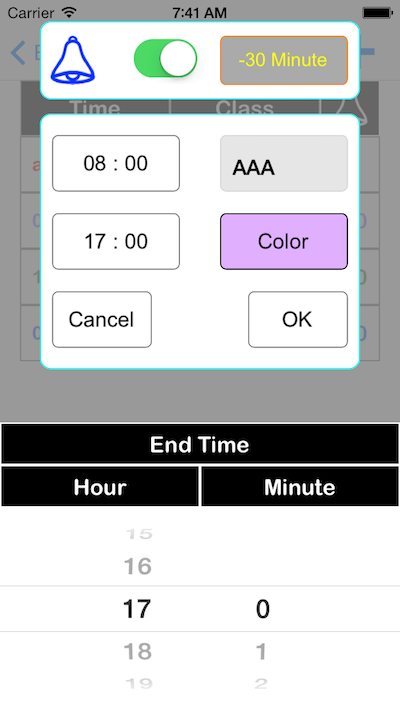
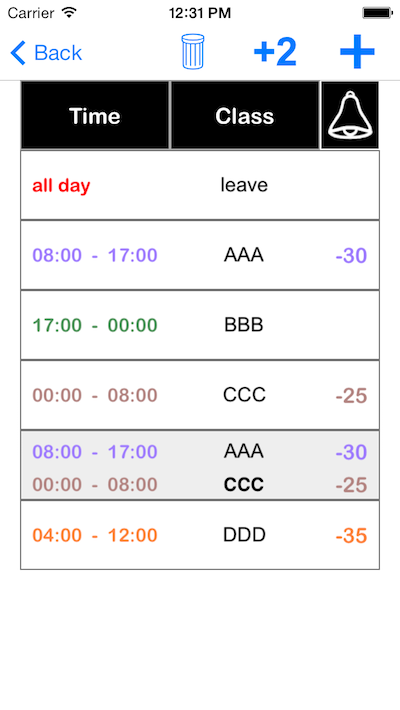
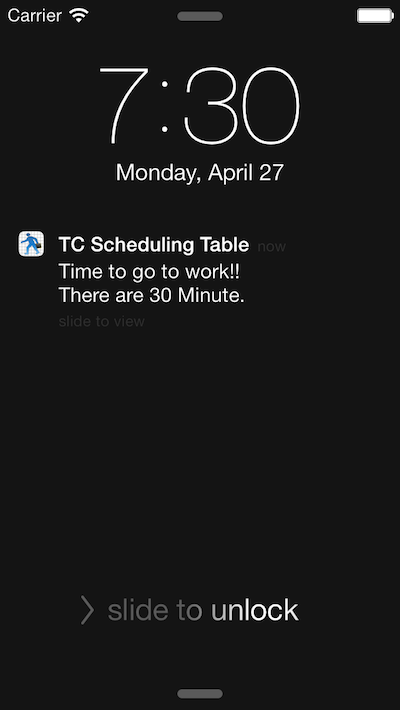
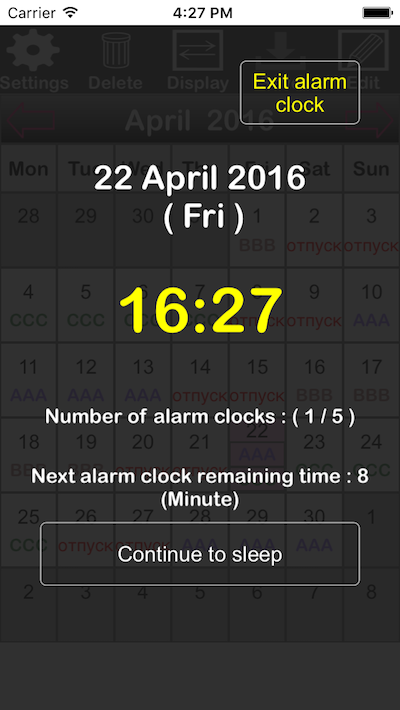
Description :
- Simple interface,Allowing you to quickly setting the entire month of scheduling table.
- Custom the classes name and time.
- You can choose the color of the word.
- The classes can be add or delete.
- Three kinds of theme colors to choose.
- Fast switching displays the time and class.
- The left or right arrows can switching the prev or next month.
- Export backup file to e-mail.
- Import backup file from e-mail.
- Import and Display other people's class table.
- Shift schedule cycle function setting.
- Overtime Pay and Hours record.
- Work records function.
- A day can arrange two classes.
- Group classes table edit and past.
- Today Widget ( Recently three days shifts ) (iOS 8.0 or later).
- Working time and Payroll Statistics Page.
- ad-supported.
- Display a list of multi - person shifts (5 days).
(Import other people's class schedule, Display, All, Date selected, List of 5 days).
Alarm clock function:(Pro Version)
1.Can setting for how many minutes earlier.
2.Individual classes can set different alarm times.
3.Music can be set (10 sweet bell music).
4.Can set the number of rings over will automatically stop.
5.Alarm clock interval time can be set.
6.When the alarm goes off , it can be stop and wait the next time , or directly end.
7.Support Scheduling Cycle Setting.
※After setting the scheduling table , remember to click the Save button
Q : Alarm setting problem.
A :
Open the system settings app > TC Scheduling Table > notification > Allow notification and sound.
Setting the alarm music type > number of alarms > interval time > Start scheduling > If there is a change to the alarm settings (music type,number of alarms,interval time) , The schedule needs to be entered and stored again to read the new settings. A small alarm clock icon appears, indicating that the setting is successful.
The first ring is a notification ringtone outside the app.
Click the notification icon to enter the app, an alarm screen will appear. (There will be a second or more bell at this time.)
Therefore, the number of rings should be set 2 or more ,and the alarm screen will work.
Alarm clock screen :
When the bell rings, press the [ Continue to sleep ] button to stop playing music and wait for the next time.
Loop until the end of the number, or you can close it directly and end the alarm.
Q : Is the [Pro Version] a monthly payment or a one-time payment?
A : [Pro Version] is paid for one time (iPhone & iPad dual version), new machine, login with purchased account, press Restore button, you can get [Pro Version] for free (will connect with Apple to check if it has been purchased).
Q : Does the app need to be connected to the internet?
A : This app is a stand-alone version and does not require network connection when in use.
Q : Can't add a class?
A : On the new shift screen, please click "Start" or "End", scroll both sides of the scroll wheel below, and the time will be displayed in the "Start" or "End" button.
Enter the class name, select the color and press OK.
Privacy:
This application is the same as any other free application with ads, After installation will return the country name, device name, number of ad impressions, number of times of opening, time of installation and update. This data stored on the server for analysis only, do not record other personal privacy data.
App Store Link