TC Invoicing Platinum (OSX)
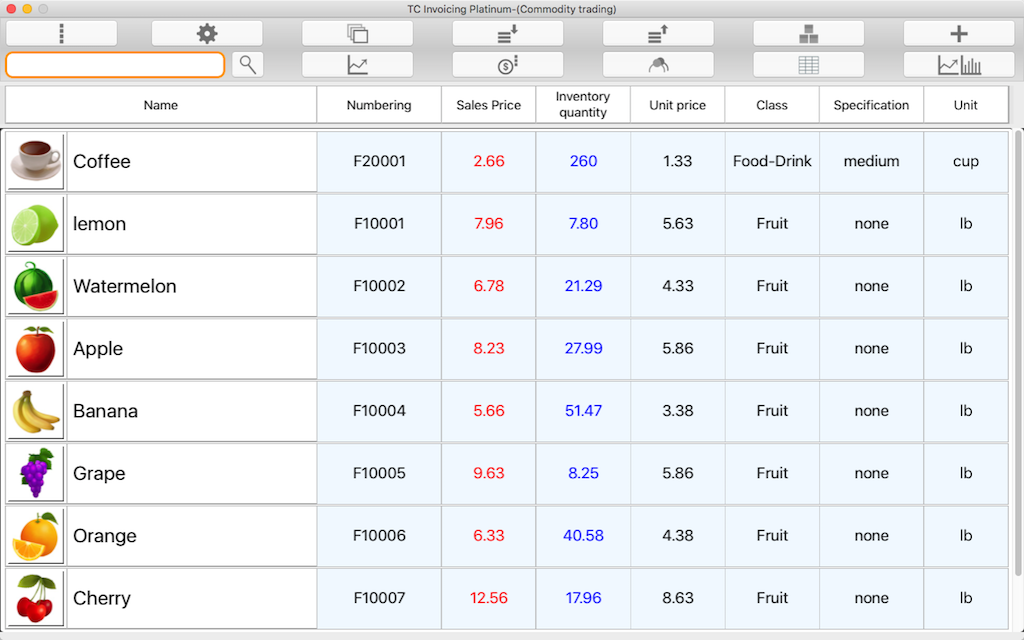
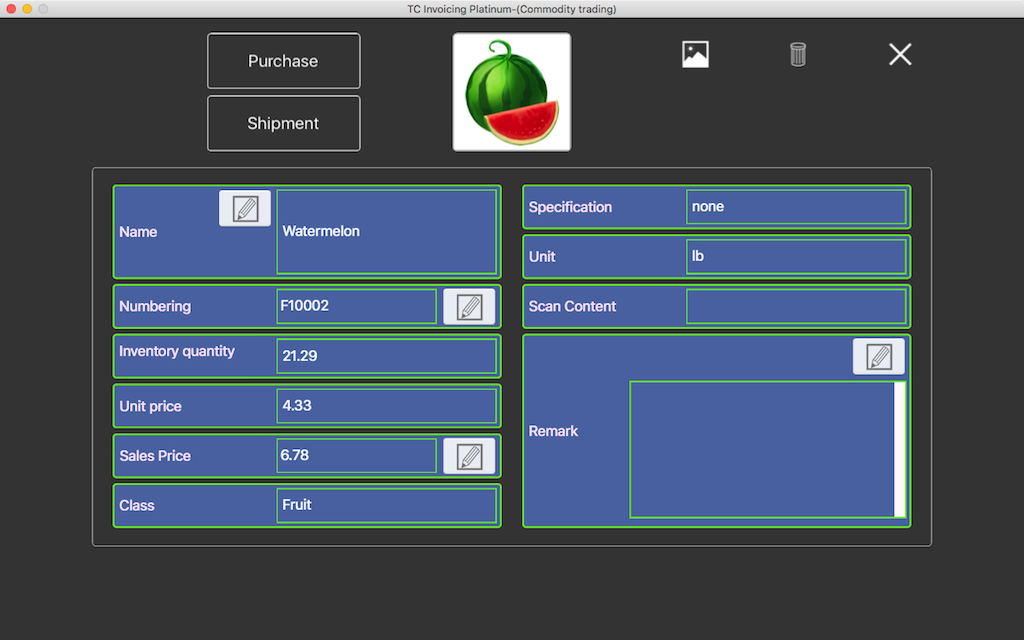
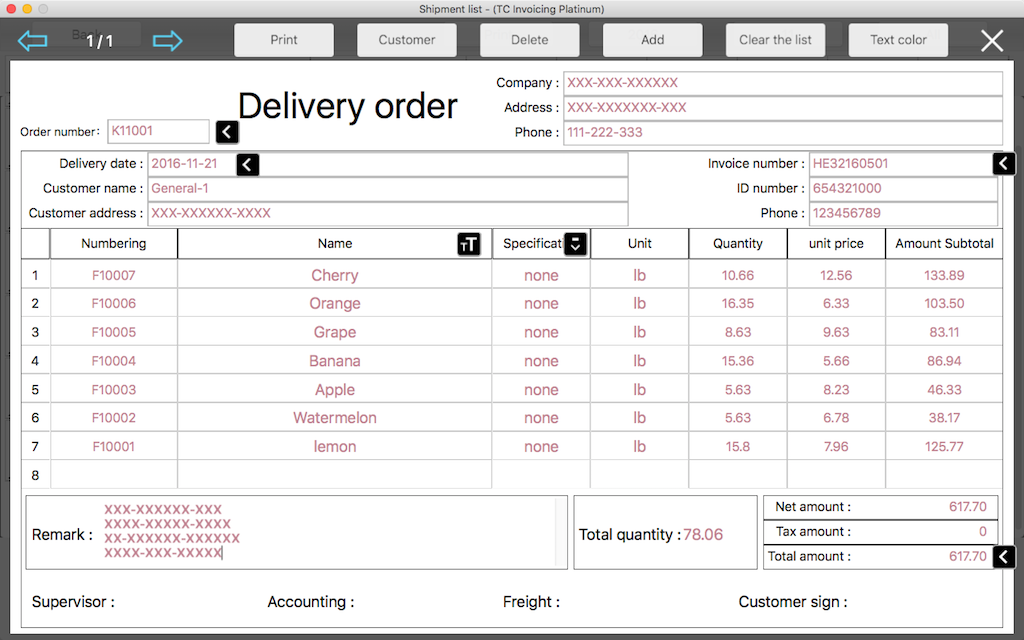
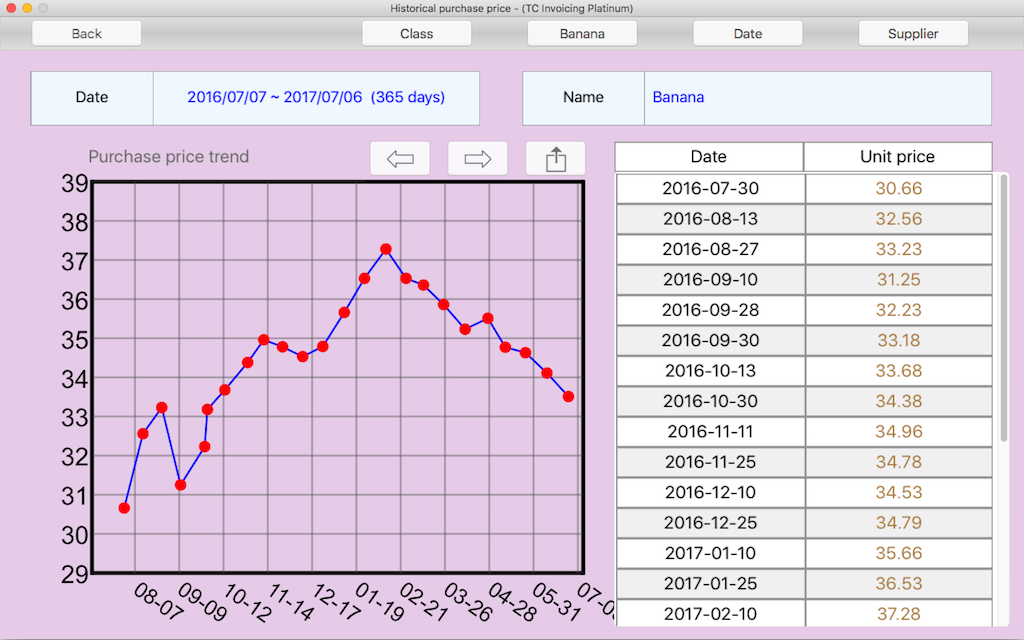
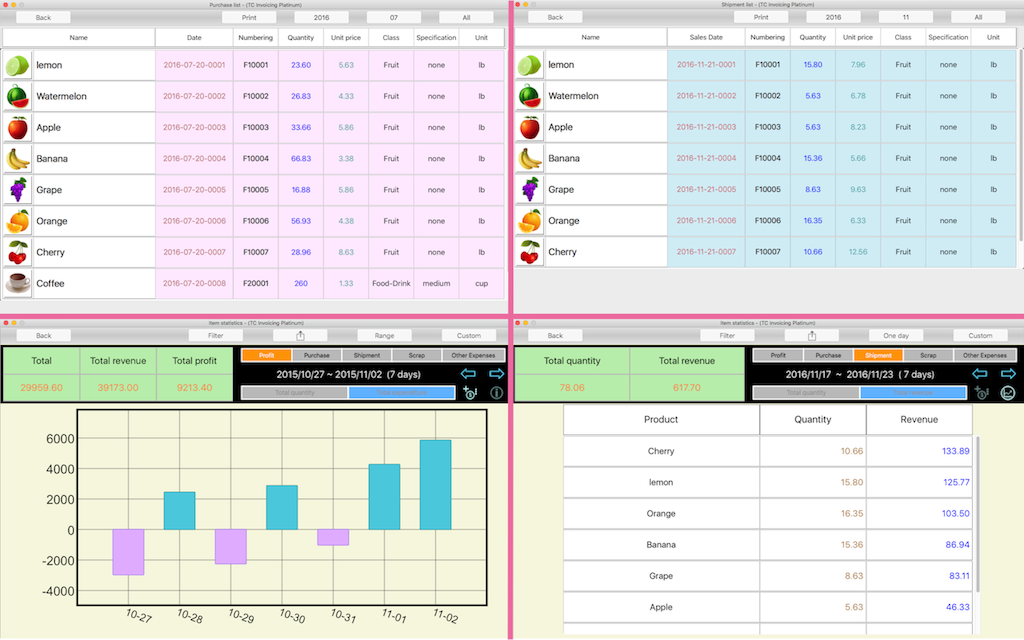
Description :
- Suitable for shops, stores, the wholesalers, a street vendor and other goods into the shipping business.
- You can add and modify Product Image.
- Commodity can display by classification.
- Input over the type, specification , units, and businesses can quickly select.
- Master list items to display the stock quantity and selling price to help you quickly view.
- Master list can set the maximum number of display (Pageable switch display).
- Product Info - Can direct purchase, shipping, retirement or remove items.
- Product Info - Point picture to enlarge display.
- Product Info - You can modify the selling price and the memo field.
- Historical purchase, shipment, scrap list,It can choose to display a day or a month (More than 50,pageable display).
- Add List - For the same supplier to fast purchase method.
- Item statistics - Profit, purchase, shipping, scrapped the merchandise total statistics,Optional 7,15,30,90 day statistics and draw a graph,Left and right button can switch the previous or the next number days.
- Customer List - When purchasing or shipping and input the customer name, will be added to the Customer list.
- Customer Info - Editable customers the information.
- Master list can search by name or number.
- Can Export Auxiliary engine template.
- Can import Auxiliary engine purchase or shipment list.
- Daily inventory quantity reminder settings.
- Can immediately check the goods of inventory shortage.
- Item statistics can choose curve chart or bar chart.
- You can set the number of decimal places to be displayed.
- Can immediately check the goods of expired.
- You can import iPhone and iPad of the app Files.(Backup file,Auxiliary engine template,Auxiliary engine purchase or shipment list).
- You can customize the color of the product page.
- You can scan the barcode to build the new commodity or Find out the commodity that have been established.(for iPhone & iPad app version)
Print Invoice feature :
- Print function selection window
- You can extract from the delivery and purchase order lists for quick printing.
- Quick pick(Date , Customer , History list)
- You can add and remove lists in a single way (The amount is automatically summed).
- Optional text color.
- Customer Field (Read Customer List).
- In addition to the list and totals, other fields are editable.
- Pagination can be printed.
- Output PDF file.
Platinum Version:
1.Products limits (Unlimited).
2.Customer list limits (Unlimited).
3.Purchase list limits for every month (Unlimited).
4.Shipment list limits for every month (Unlimited).
5.Other Expenses list limits for every month (Unlimited).
6.Item statistics full version.
7.You can export and import the backup file.
8.Print the Delivery and Purchase order.
9.Output the goods inventory data function.
10.Purchase price trend chart.
11.Encryption feature.
Purchase price trend chart :
- Select the goods, date, can draw the purchase price curve.
- You can customize the date range, or choose 30, 90, 365 days.
- Press the left and right buttons to select the next range of date.
- Can filter a single vendor.
- You can output a list of prices for the selected date (CSV file).
- Automatically store selected parameters.
Encryption feature :
- Import and export backup files for custom passwords.
- Login APP password function and settings.
#There is no [ Auxiliary engine Purchase and Shipment ] function in this Platinum version, but you can export the Auxiliary engine template, and you can import the Auxiliary engine purchase or shipping list file.
Q : Is the Platinum Edition a monthly payment or a one-time payment?
A : Platinum Edition is a one-time payment. If you log into the App Store and have a purchase account, the new machine can download the Platinum Edition for free again.
Q : Does the app need to be connected to the internet?
A : This app is a stand-alone version and does not require network connection when in use.
Privacy:
https://tc-apps-studio.com/main/apppic/Invoicing_osx/privacy_policy.php?lang=eng&num=1
Mac App Store Link